 - and ir bar/sensor bar
- and ir bar/sensor bar 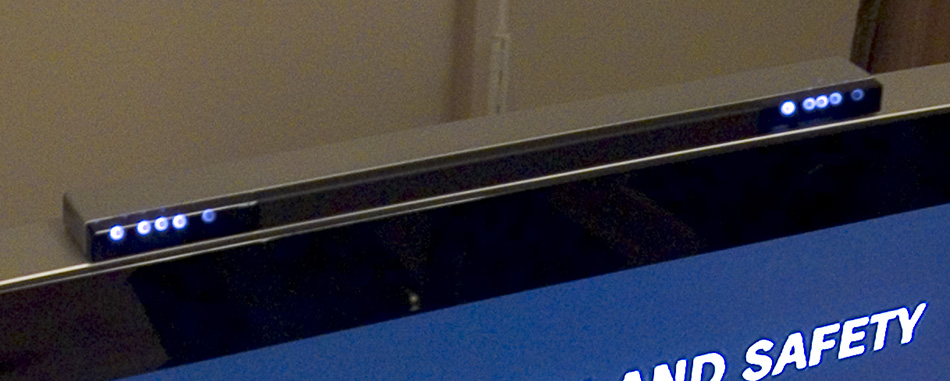
How to:
step0: download all the needed files package from here http://www.webforest.ro/dj/mame-dualwiimote-on-pc.zip and extract on your harddrive (archive password is Available only to registered users.)
step1: install toshiba bluetooth stack (i've used TBS x64 on Windows 7 x64)
step2: add the 2 wiimotes as bluetooth devices (use Bluetooth Settings - New Connection)
step3: install vJoy driver from inside package at step 0 or from http://headsoft.com.au/download/pc/VJoySDK.zip
step4: get and extract Wiimouse1052.zip from http://home.exetel.com.au/amurgshere/do ... se1052.zip (skip this step if you downloaded package at step0)
step5: from vjoysdk get vjoy32.dll rename it to VJOY.dll and put it in wiimouse base folder (skip if you done step 0)
step6: create a shortcut for wiimouse.exe and add this to target: NONMSSTACK JOYSTICK (skip if you done step0)
step7: connect the 2 wiimotes if not connected previously
step8: run shortcut created at step6 and select joystick mode for both wiimotes, then check functionality
step9: check in Windows Game Controllers that both VJoy Virtual Joystick are OK and emulated by wiimotes
step10: get mame (skip if you done step0) http://mamedev.org/downloader.php?file= ... e0167b.exe
step11: get mameui64 (skip if done step0) http://www.mameui.info/MameUI64.7z and extract over mame folder
step12: run Mameui64.exe and configure default game settings - controllers (check pics attached)
step13: get your arcade game rom/bios and put it in mame/roms folder
step14: run the game from mameui64
step15: configure game settings - use tab and select this game/machine and configure button 0, button 1, analog x and analog y for each player (check pics attached)
step16: play and have fun!
if you have any questions, ask!
i guarantee that this works 100! see short gameplay video:

disclaimer: i will not be responsible if you try this and crash your pc/or data! use this on your own risk! make backups always



